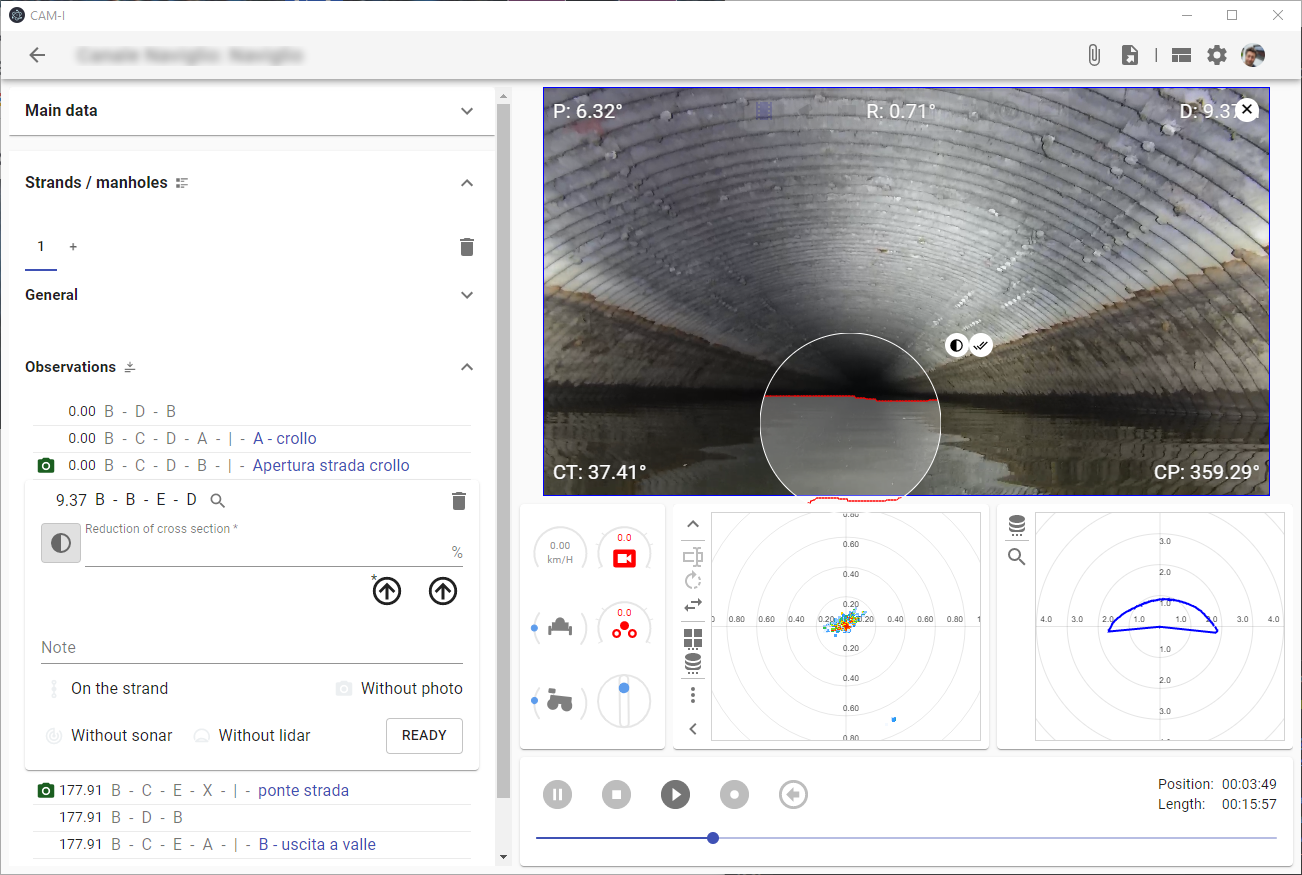CAM-I
Sewer inspection software
to help you perform professional inspections with ease
Inspect
Use the recorder application to perform sewer inspections on location or at the office. Take a look at the list of supported hardware
Distribute
Distribute your reports, video and notations over the cloud and make certain everybody gets to see the same data.
Store
Keep an offsite back-up of all your data, readily available for you and your customers, for as long as you want.
Search
Clean up, search, summarize and visualize your data thanks to an integration of the sewer inspection software with google maps.

In the cloud and GIS enabled
By making your inspection results available on the cloud platform, you are certain everybody gets to see the same data and your customers are able to get their information much faster and more secure.
Your customers also get the opportunity to explore your work with much greater ease and flexibility compared to a static pdf file. This allows them to focus on the important things, quickly.
And last but not least, all your inspection results are backed-up at an external location (offsite), providing an extra layer of security both to your company and your customers.
Features
CAM-I provides features that are tailored to different use cases. Depending on your role, different parts of the application will be available and of interest to you.
For inspectors
As an inspector, you are the one that collects all the data for the reports. To make this process as comfortable as possible, there are different tools at your disposal to accurately enter all your observations.
You can record video from multiple cameras and view the live feed on multiple screens. You can monitor the state of your tractor and record and replay all the data points produced by the tractor.
You can even split the work and have 1 part of the team on the road and another part in the office adding notations.
For reporters
Larger organization usually have lots of teams on the road. At the end of the day, this can produce huge amounts of data, resulting in an abundance of reporting needs. Most likely, you have a dedicated person or even team working specifically on that task. If this is the case, CAM-I tries to make your job as easy as possible.
Managing lots of projects, searching through them, preparing all the reports, assigning recipients and publishing your results are easy to do in bulk.
For viewers
All the people that get access to your reports can view your work for as long as the data remains available on the platform and you allow access to it. Viewers can use the free desktop application or website to look at your data. They can also, at all time, download the full data set of every project they have access to.
Viewers get notified whenever a new project has become available for them. They can then replay the entire inspection or take a quick peek at the highlights. The index also allows for searches on all the projects they have access to.
For pro viewers
Some of your customers might want to have more control over certain aspects of the data. For instance, they would like to determine themselves who in the organization can have access to the reports or they would like to store the information for a longer period of time.
Also included in this package (and also for inspectors) is a geographic information system that allows for larger searches and visualizations like heat-maps. Thanks to google maps, language independent searches can be performed even on data that contains spelling errors.